PDFs (Portable Document Format) were introduced by Adobe. It’s been decades since Adobe Acrobat Reader ruled the digital era of portable documents. While it is reliable for viewing and reading documents, the software lacks some of the modern workflow features. Nevertheless, relying entirely on a default PDF reader might limit your productivity and creativity. Auspiciously there are several modern options available that offer enhanced features, compatibility, and improved accessibility. In this article let’s delve into some of the most popular categories.
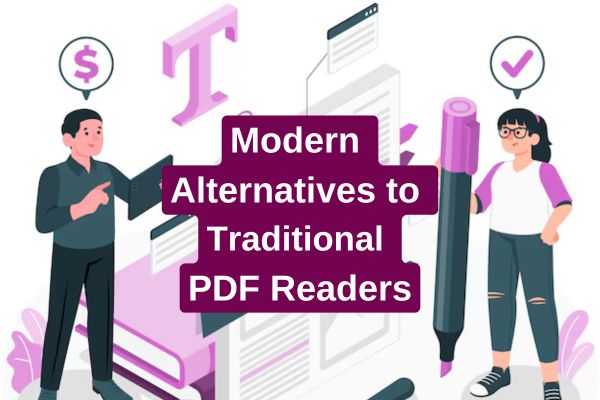
Also See: Why is a PDF file called a PDF File and PDF Vs Word File
Modern Alternatives to Traditional PDF Readers
Free PDF reader:
- Sumatra PDF: This is a free PDF reader with a minimal interface and lightweight and has high performance. It is ideal for quickly accessing PDFs without unnecessary features. According to some recent data, 82% of users use Sumatra PDF and 18% of them use advanced features.
- Foxit Reader: We can say this is a very good alternative to Adobe Acrobat and offers powerful features for reading, adding comments, and manipulating PDFs. It also has basic form-filling options.
- MuPDF: It is an open-source free PDF reader that prioritizes speed and efficiency. It provides basic functionalities like searching, sorting, viewing, and zooming and it is lightweight and runs well on older version computers also.
Also See: Is PDF a good eBook format? Why or why not?
Freemium PDF Reader:
Freemium PDF readers are applications with premium offers that provide a wide range of functionalities like editing tools, storage with cloud integration, and collaborative features.
- Xodo PDF Reader: This is a mobile application and lightweight PDF reader that focuses on simplicity and speed, and has a register option across various devices. The free version provides seamless tools and the premium version provides excellent annotation tools, cloud storage, and editing tools.
- Google Drive PDF viewer: It is a built-in PDF reader that offers surprisingly, many functionalities for free. It provides seamless integration as an inherent part of Google Drive and provides free storage of up to 15GB for free users, it provides basic functionalities like searching, viewing, etc.
Paid PDF Readers and Editors:
These paid editors provide complete solutions for all your problems related to PDF editing and reading, including features like advanced editing, conversion, form filling, and e-signature abilities.
- Wondershare PDF element: PDFelement is a paid tool that provides user-friendly tools, provides features like adding text, images, and shapes and you can change size, color, and font styles and also insert links and watermarks to your document. They provide 2 GB storage for both mobile and desktop usage.
- Nitro PDF: It has rich features and functionality for professionals and has customer support features in it. It includes powerful features like OCR (Optical Character Recognition) for converting scanned documents.
Also See: Can Artificial Intelligence Make PDFs Accessible? Lets Find Out
Cloud-based PDF readers:
Cloud-based platforms are the best solution for managing PDFs within a web browser, eliminating the need for software installations.
- DocuSign: This is mostly used by businesses and it is used for e-signatures that allow document signing, and management and make it ideal for business transactions. This saves time and money gets contracts signed faster, and reduces your environmental impact by saving your paper, water, and waste.
- Sejda PDF: This platform provides a large number of features like merging, splitting, compressing, converting PDFs, compressing, etc, it also provides security features.
The digital document landscape is constantly changing, and traditional PDF readers may struggle to keep pace with our evolving needs. Fortunately, a wide range of modern alternatives have emerged, offering a spectrum of functionalities at various price points. From free and freemium options to paid software and cloud-based services, there’s a solution tailored to every workflow.
Also See: How to Split Pages in a PDF: A Step-by-Step Guide
By embracing these modern alternatives, you can unlock new possibilities for managing and manipulating your documents, ultimately boosting your productivity. Remember, exploring these options will empower you to choose the ideal PDF reader that seamlessly integrates with your workflow.